Navigation for Members - Mobile Interface
Shiftboard uses top and left navigation bars to give you access to your dashboard, account information, calendar, and more. You may have some or all of the menu options shown below depending on how your site is configured.
Top navigation bar

- Logo: Clicking the logo displays your dashboard
- Clock in/out: Opens the Clock In/Out page
- Name: Shows your name and picture
- Picture: Click the picture to access your account information
Left navigation bar
When you log in to Shiftboard, you will be on the Dashboard page, which provides a quick view of shifts assigned to you this week, along with news from your organization.
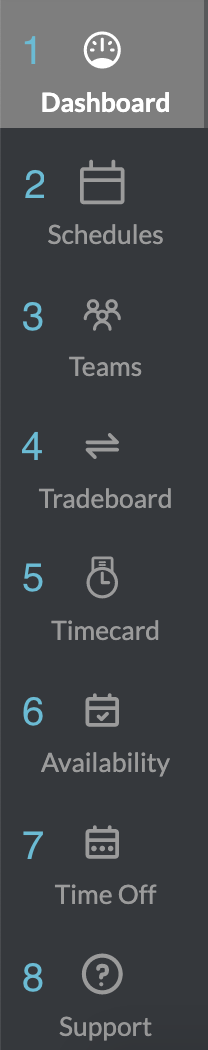
- Dashboard: Opens your dashboard that shows assigned shifts for the week and news
- Schedules: Shows shifts assigned to you and any shifts that are available for pickup
- Teams: Opens a page with information about your workgroup(s)
Note: if your workgroup name is not Team, you will see your workgroup name. - Tradeboard: Displays offered and completed shift trades
- Timecard: Displays your approved timecards
- Availability: Add to and view your availability
- Time off: Allows you to submit and view time-off requests
- Support: Takes you to our help center

