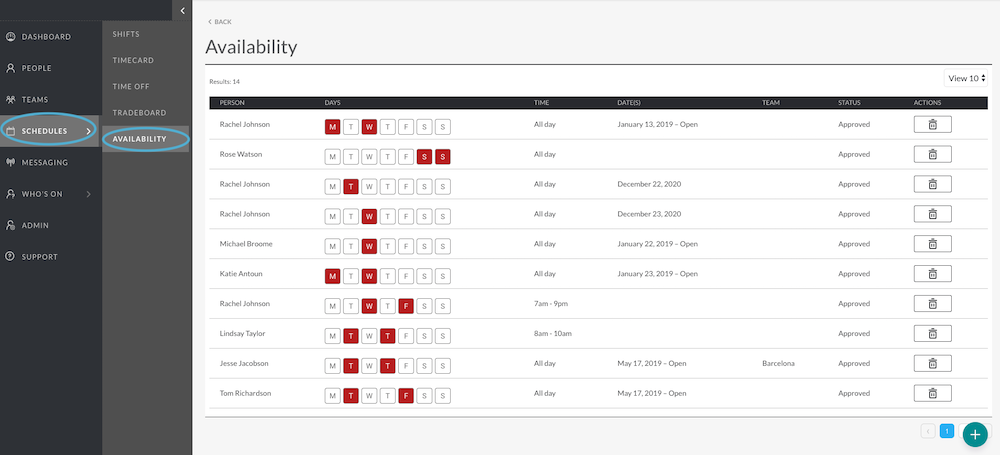Worker Availability - Mobile Interface
The Availability tool lets workers tell Shiftboard when, and in some cases for which workgroup, they can work. Not every organization will use the availability feature.
Some organizations will allow people to add their own availability, while other organizations will restrict the ability to add or remove availability to managers or site administrators. All of these settings can be adjusted.
Shiftboard will automatically check availability entries when assigning people to shifts, so users don't need to check this information themselves. Managers and site administrators can override these availability entries if needed. People who are picking up shifts are always allowed to ignore their own availability. Indicating availability is different from requesting time off (see next section).
Availability vs Time Off
Availability is different than time off. Availability is usually a set of generalizations to indicate when people can or cannot work due to other commitments, or if people have specific guaranteed days off. Shiftboard's Time Off tool is designed to track requests for individual days off.
Busy vs Available
Every Shiftboard site will be set up to either assume that everyone is always available (most common) or that everyone is always busy. If the site setting assumes that everyone is busy, a person cannot be assigned a shift, or pick a shift up until availability information has been entered for them.
All availability entries should be either busy times or available times, depending on how the site is configured. It is not recommended to change the setting once you start collecting worker availability in the system.
All User Availability
A manager or site administrator can use the Availability tool from the calendar menu to see a list of all of their users’ availability entries. This can help to find people who have particular entries or who have entered information incorrectly: