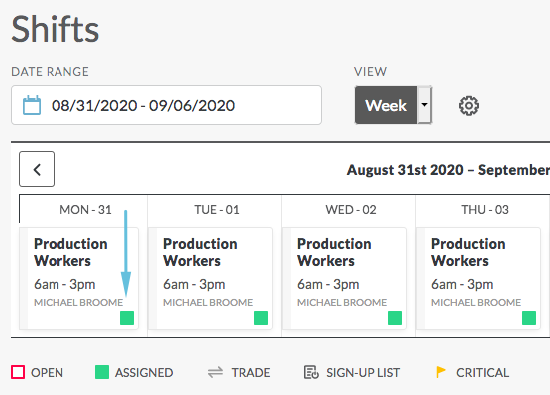Pick Up a Shift - Mobile Interface
Shifts can be published with people already assigned or they can be published for pick up by team members. You can only pick up shifts that don’t conflict with shifts you have previously picked up or already have assigned to you.
Pick Up a Shift
To pick up and an open shift, navigate to the calendar (Schedules), and then click on the open shift that you want to take. Open shifts are indicated by a white square with a red outline in the lower right corner:
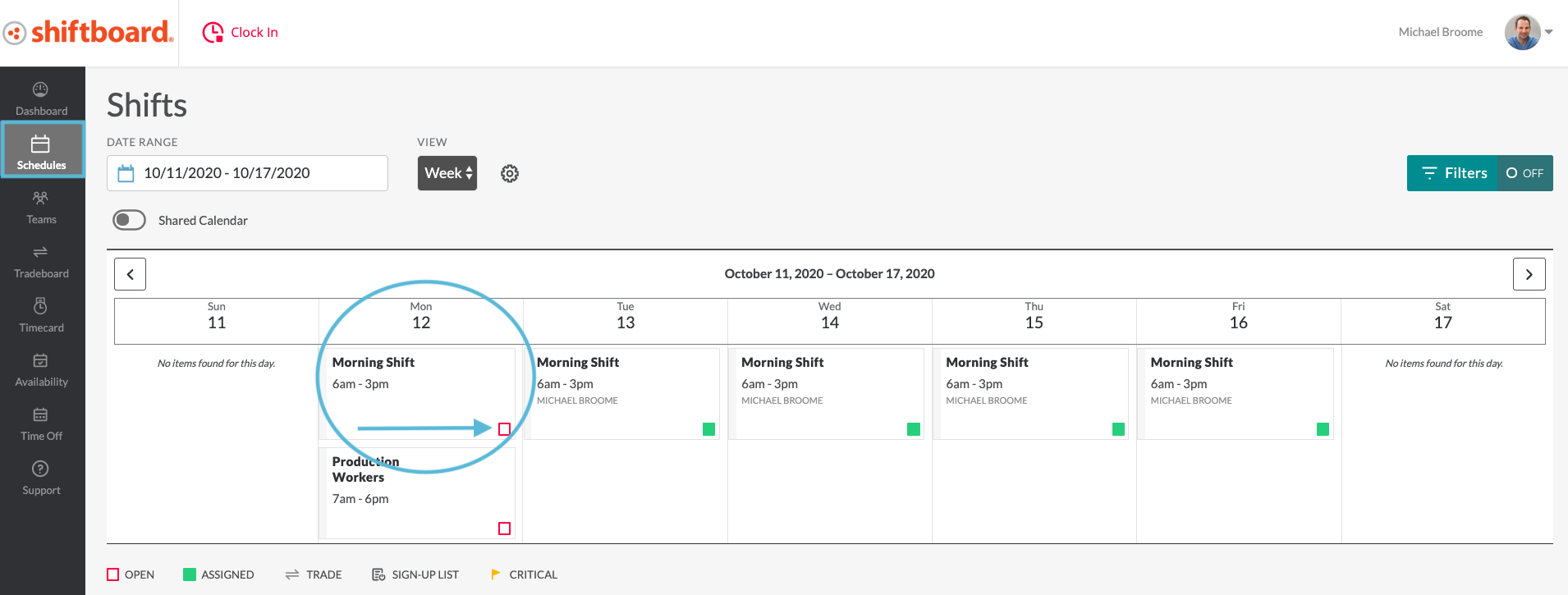
On the Shift Details page, select Take Shift, then Take Shift again on the confirmation screen:
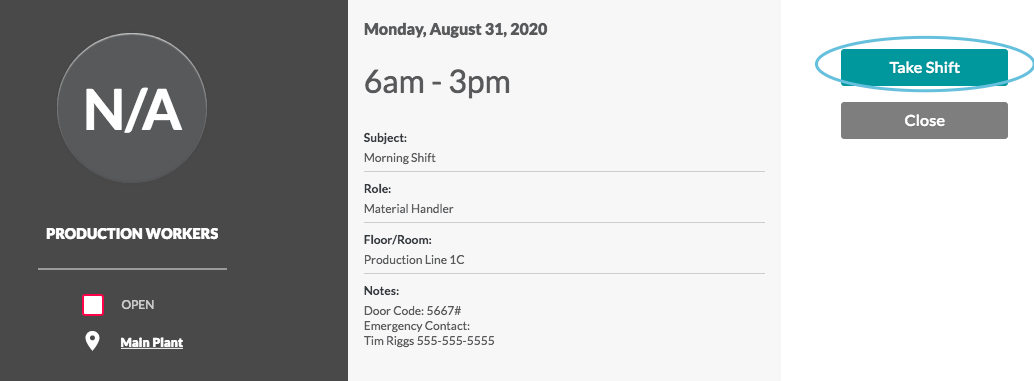
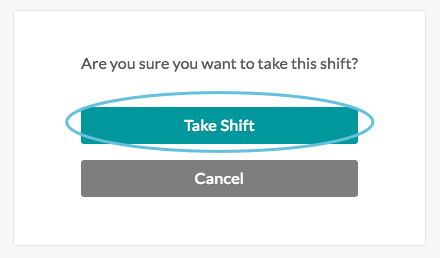
The calendar will now list your name below the shift time, and there will be a green square in the lower right corner indicating that the shift is assigned: