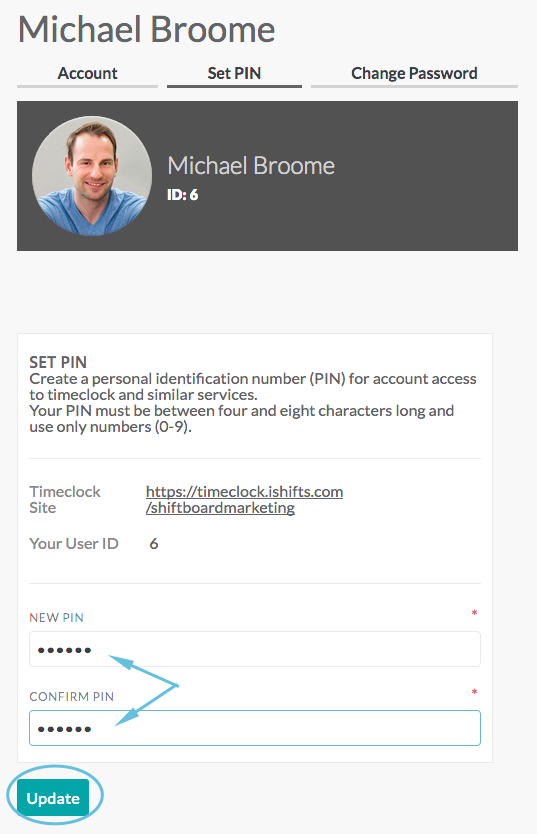Timekeeping ID and PIN - Mobile Interface
Shiftboard offers multiple ways to clock-in and clock-out of shifts, including methods that require a numerical user ID and PIN, such as clocking in over the phone using IVR.
This article explains where to find your user ID and how to set your PIN.
User ID
Your user ID is located on the My Account page. Click the arrow to the right of the avatar, then choose My Account from the drop-down menu:
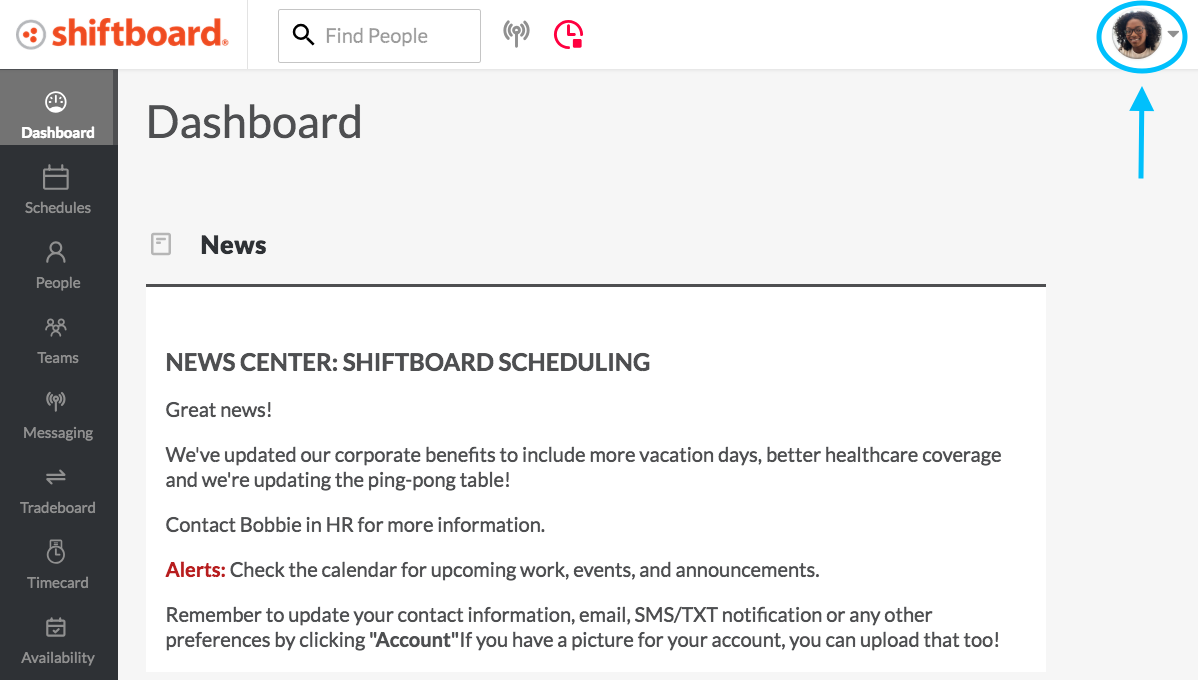
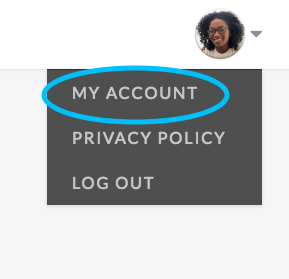
Your user ID is listed in the page header below your name:
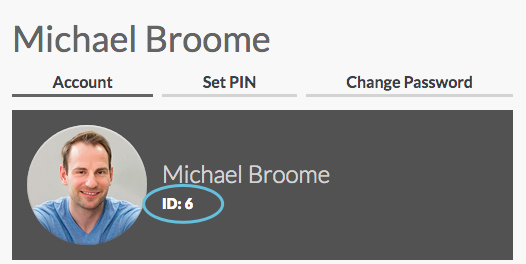
PIN number
A personal identification number (PIN) is used in place of a password when logging in with methods that only support numbers.
In Shiftboard, a person sets their own PIN number from the My Account page. The PIN can be reset at anytime without needing to know the previous PIN.
From the My Account page, select the Set PIN tab:
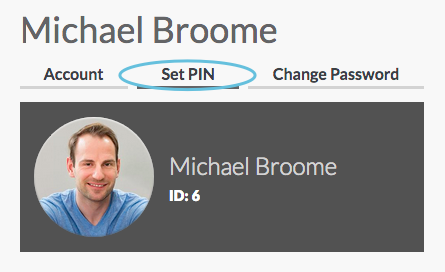
Fill in the New PIN and Confirm PIN fields, then click Update:
Note: The PIN must be between four and eight characters long and use only numbers (0-9).