Shift Creation Methods
Site Administrators and Managers can add shifts into the calendar in ScheduleFlex. To get started, go to Calendar > Schedule. Select Add and a pop up will appear with options.
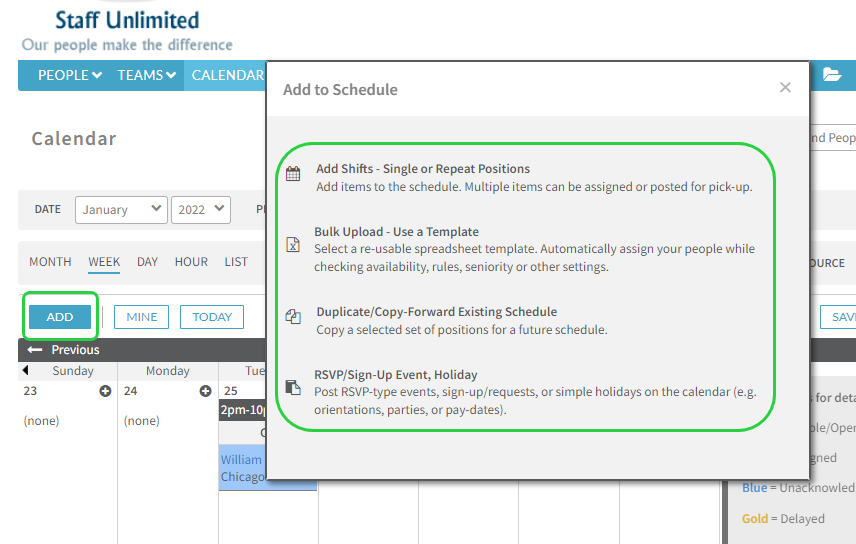
Below is a brief overview of what each selection does:
Add Shifts - Single or Repeat Positions
With this method add a single shift or set repetition for future dates with specific settings--all in one screen.
Use this option to download a shift upload template and upload the completed spreadsheet of your shifts.
Duplicate/Copy Forward Existing Schedule
Copy shifts already created and duplicate them for future dates.

