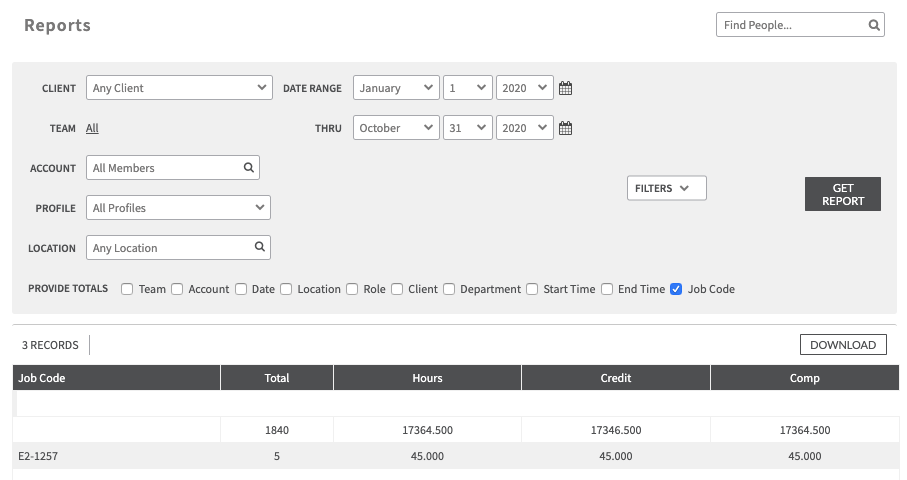Event ID Codes
The Event ID is a shift field that enables you to group together like shifts using a code of your choosing. Even though this is an open text field, the search functionality is able to search on the code. You are also able to run reports of total number of shifts with a certain ID.
Configuration
- To enable the use of Event ID's, go to the Admin Console > Settings > Application Settings > Schedules > Event Code / ID Tracking.
- Select Track Event Codes or Reference ID > Update
- You may rename this field to something unique to your organization in the Event Code/ID Type field. This field is often utilized for Reference numbers, Event ID's, or Client Codes.

Utilization
- Once enabled, you will see an open text box when you go to create a shift with your unique label. Enter in your code to this box upon shift creation.
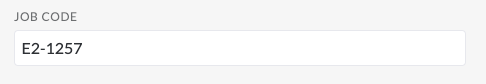
- Once your ID is tied to shifts, you will be able to utilize the filters to search for shifts with a specific code.
Reporting
- In the Admin Console, go to Reports > Shifts > Shift Schedules.
- You have the option to Provide Totals of shifts by Event ID (or your customized name). This will show you all shifts tied to a particular Event ID. If no ID was indicated on the shift, the first column will be blank for any shifts without an ID.