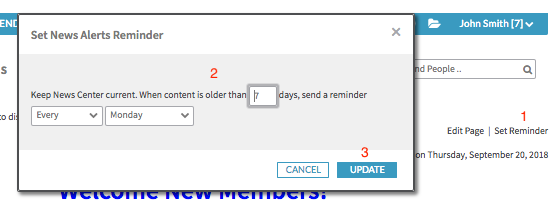The News Page
The News Page is a communication area in the Shiftboard site that is beneficial for sharing greetings, announcements, events, and other information with members. There is a sitewide news page shared with all members, a news page for managers, and team specific news pages.
How to Configure a News Page
- Go to News > Recent Updates. Click "Edit Page" in the top upper right corner of the screen.
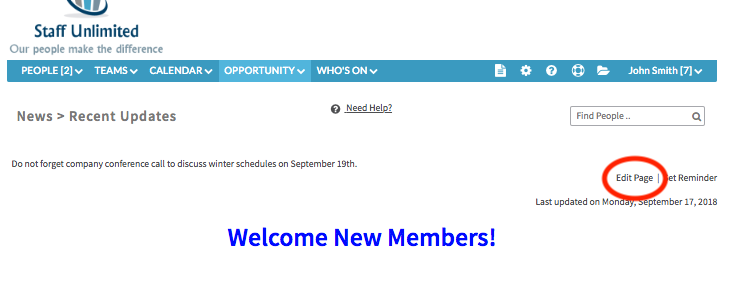
- From here, hover over any section of text.
- Double click on the perforated box to open and change text.
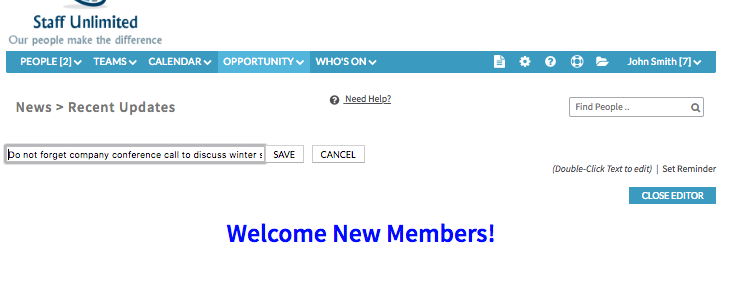
- Add a document (optional).
To add a document such as a map or company flyer, first upload the document into Filebox and create a Shiftboard URL link. Once the link is copied, go to Insert/Edit Link.
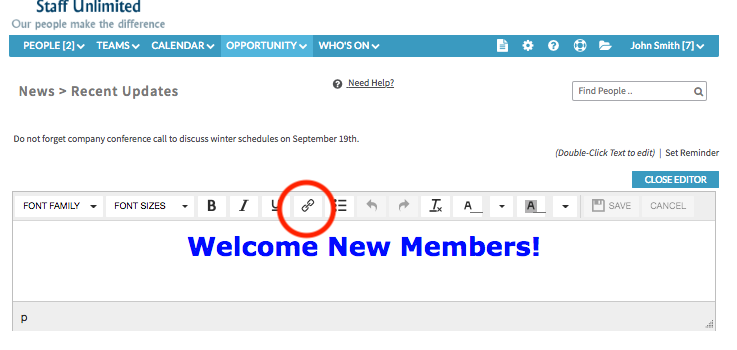
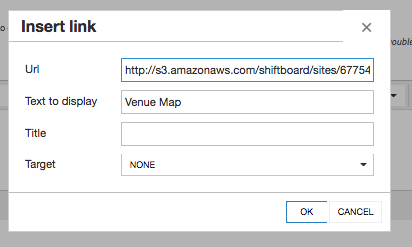
Paste the link into the URL box and add the text to label the link. For example, a map of the venue could be labeled on the link as "Venue Map."
- Click Save > Close Editor
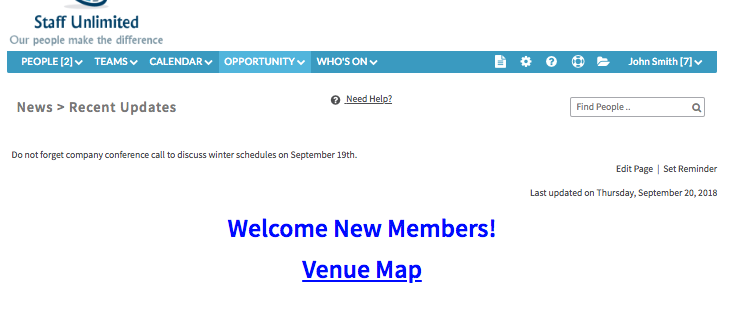
Helpful Hints
To update this page on a regular basis, it is possible to set a reminder.
- Click "Set Reminder"
- Choose the preferred frequency
- Click "Update"