Draft Shifts - Mobile Interface
Draft shifts are unpublished shifts similar to a rough draft. Draft shifts are only viewable by site admins, managers, and coordinators. Draft shifts can be assigned. When the shifts are published, notifications will be sent.
Viewing Draft Shifts
Draft shifts will show up on the calendar in gray and include a gray icon.
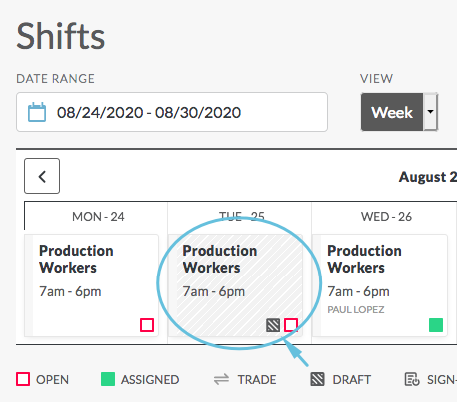
Uses
Draft shifts are useful in many situations, for example:
- An event that is not fully confirmed
- Different versions of the same scenario
- Keep shifts private as a schedule is being fully built out
- A way to request staff
How To Add Draft Shifts
To add draft shifts, follow the steps outlined in the Add Shifts article, and use the Save as Draft button when adding or editing shifts.

