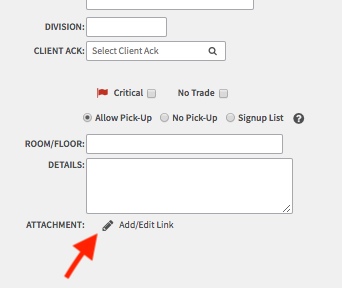Shiftboard Filebox
The Filebox tool can be used to upload data that members should have access to in Shiftboard such as logos, images, documents, spreadsheets, or any type of information that would be pertinent for staff members.
How to Use Filebox
- Go to the top-right of screen and select the Filebox folder icon to display options for uploading data to the site.
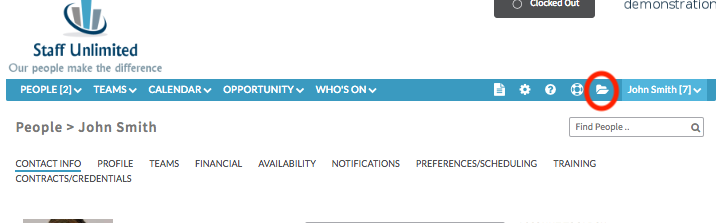
- In the Filebox files section, choose the desired folder type to upload under Available Documents.
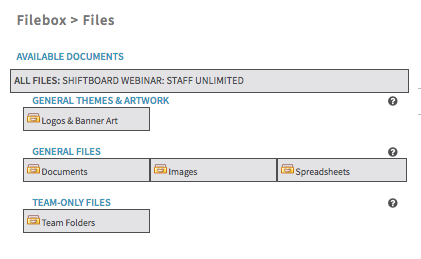
- Select the appropriate folder to upload the information. Choose the Upload option to open available files on your computer or network.
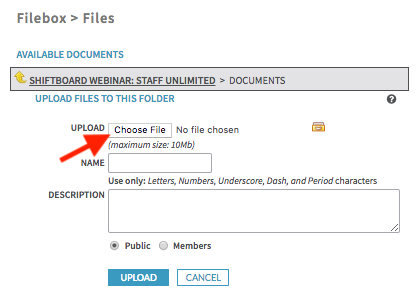
- Once the file has been uploaded, it will appear on the right of the screen along with a few options when clicking on the file such as Edit or Trash. Selecting the Get Link option will provide a Shiftboard-hosted URL to share with members on a shift or via messaging.
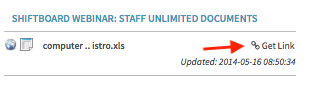
Additional Information
In order to add the link to a shift for members to access, go to Calendar > Add > Add Shifts-Single or Repeat positions. After entering the shift details, scroll down and choose Add/Edit Link in order to attach a file.