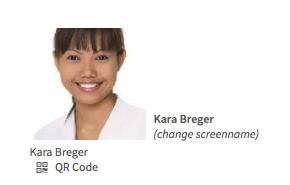Locking Account Pictures/Avatars
A site administrator can adjust settings to restrict members from being able to change their account picture/avatar by taking the following steps:
- Go to Settings > General Settings
- Locate Allow Members to Change Account Pictures (Avatars)
- Change the selection to No
- Click Update at the top of the page
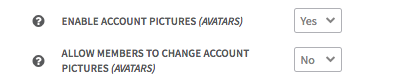
Once this setting has been updated, a member will no longer see the option to "Change Picture" on their account.