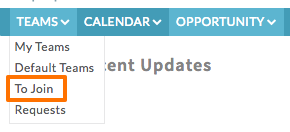Your Teams
What is a Team?
Teams are groups of people who are qualified to work certain types of shifts. Your organization may rename Teams in your site to something more fitting to your group. Common replacements are Crews, Posts, Projects, Programs, Workgroups, Groups, or Clinics, but they're called Teams throughout our help documentation.
Every organization has some criteria for determining who belongs to a Team. For many organizations Team membership is based on specific jobs or skills, but other organizations base their Teams on locations, preferences, or combinations of reasons. For example, if you're an RN working for a healthcare organization you may be on a "Nurses" Team but not the "Doctors" or "Maintenance" Teams. If your organization spans a large geographical area the Teams may be even more specific. For example, if you normally work at a clinic in Georgia you might be on the "Georgia Nurses" Team but not the "Idaho Nurses" Team.
Your Teams
You can see which Teams you belong to by clicking on the Teams menu in your Site. This section will list the contact person for that Team and your membership level; you'll be a "Regular Member" of most Teams. There will also be a link to any files or documents that may be important to this Team.
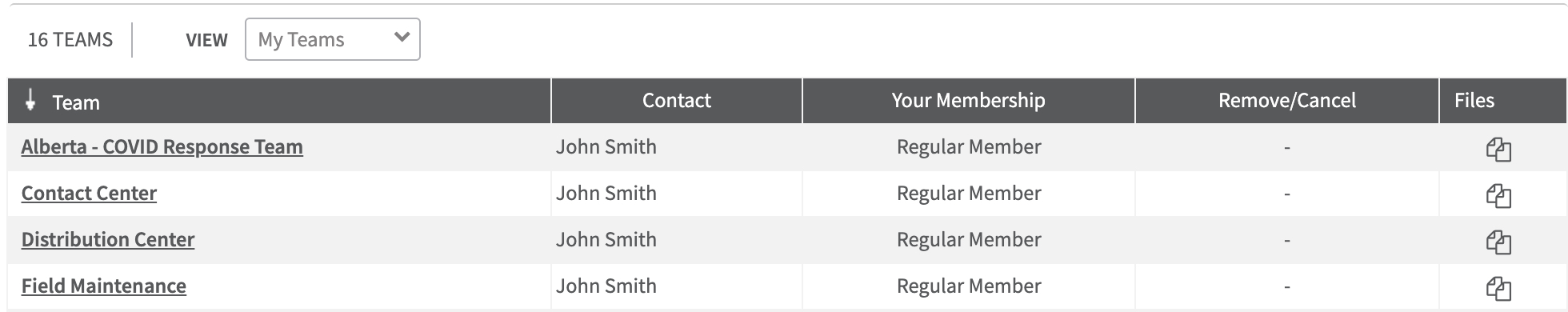
Joining new Teams
Some organizations let their members find and join new Teams. If your organization allows this, you'll see a "To Join" option in the Teams menu. If this option isn't available then your organization hasn't chosen to allow you to search for other Teams. Some Teams can be joined automatically and others will require permission from a Manager or Site Administrator