Quick View & Snapshots
You can now create a custom profile snapshot for members or a custom quick view from the calendar to see relevant information for your members.
Quick View
When viewing the calendar, you can pull up a small popup on a specific worker by selecting their name. We now have the ability to configure this popup and show information you need to see during scheduling. You can have fields added from contact info, profile fields, and more. You can even configure the popup by profile type if needed.
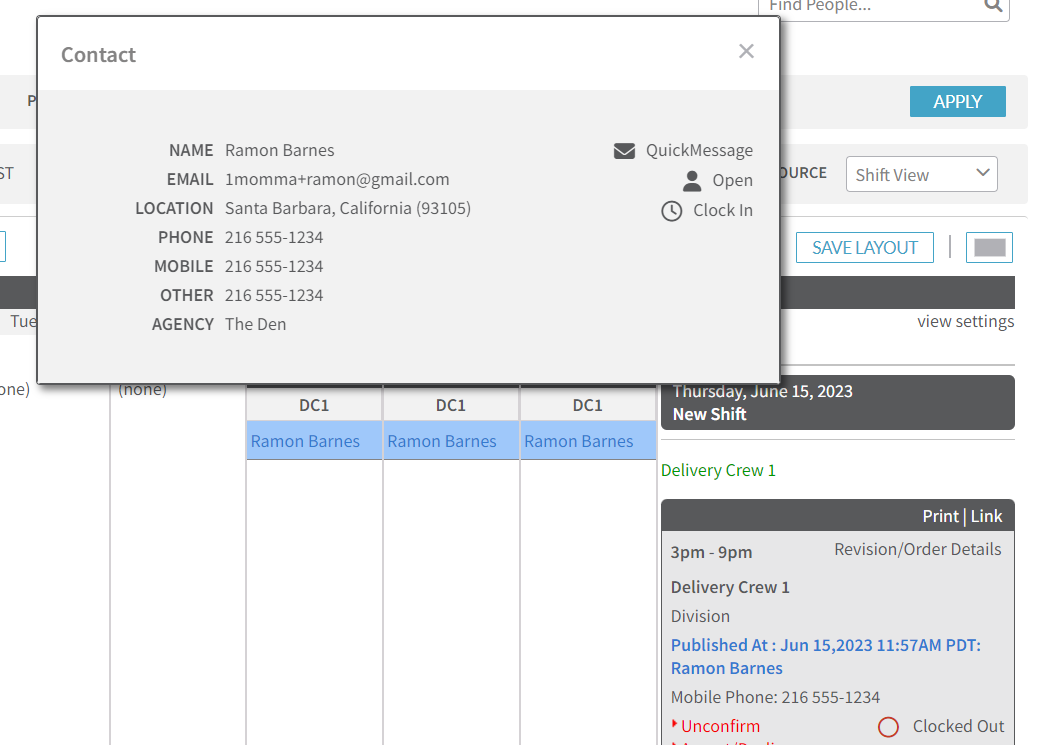
To have this updated, please contact customer support and provide them with the information you want to see in the popup in the order you want to see it.
Member Snapshots
We offer a custom page for managers and admins to land on when viewing a member's profile. These are called Snapshots. You can pool various information from each section of the member's account and see it all in one screen. This can be specific to certain profile types, so you can show relevant information based on that member's profile within your site.
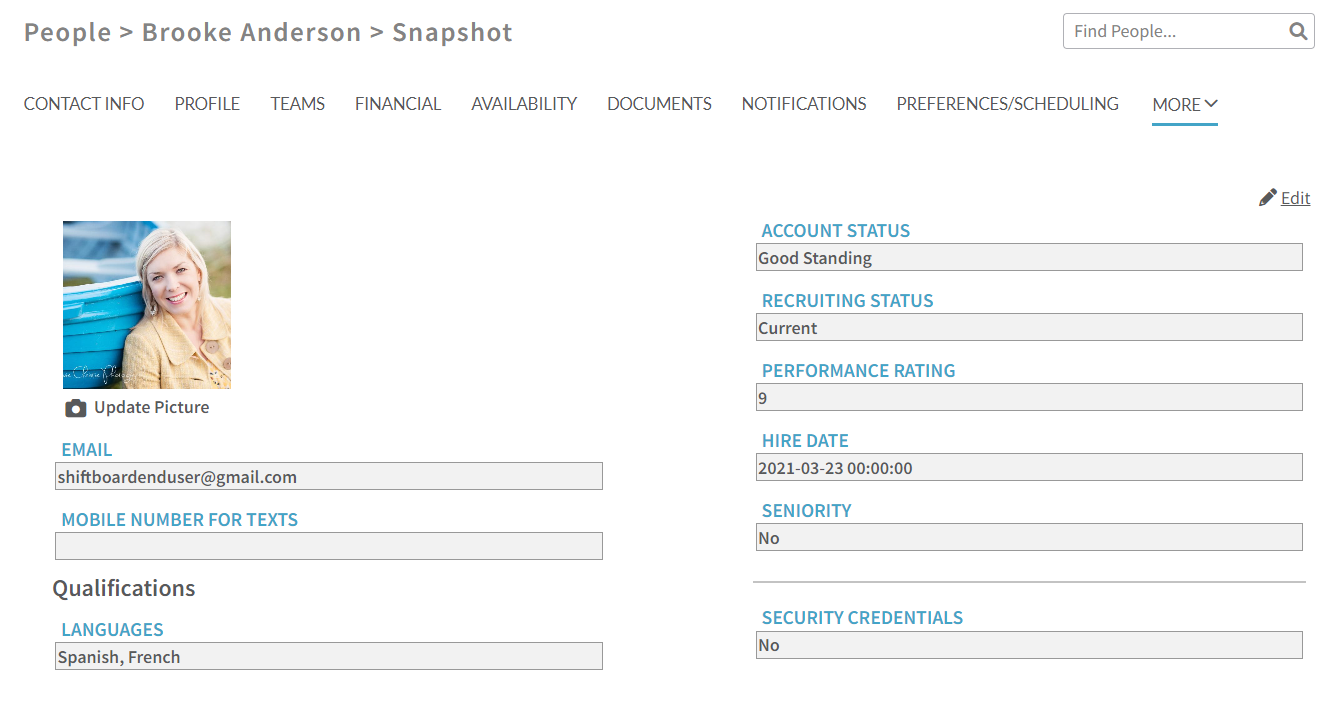
To get started, please contact customer support and provide them with the information you want to see on the snapshot in the order you want to see it.

