Creating Members
How to Add Members Manually
Within Shiftboard, Site Administrators and Managers can add members (aka workers, staff) one at a time using their first name, last name, and a valid email address. Additional contact information can be added during creation or later by Managers/Site Administrators. Members can also update their own information when the organization allows it.
- Go to People > All Members
- Select Add Member
- Enter the required information (first name, last name, email). On this view, choose whether or not to Send A Welcome Letter after the information has been saved. A letter can also be sent later if preferred. If this is a new member, choose the option "Save & New," which will load a new profile page to add the next member. If adding information to an existing profile, simply choose Save.
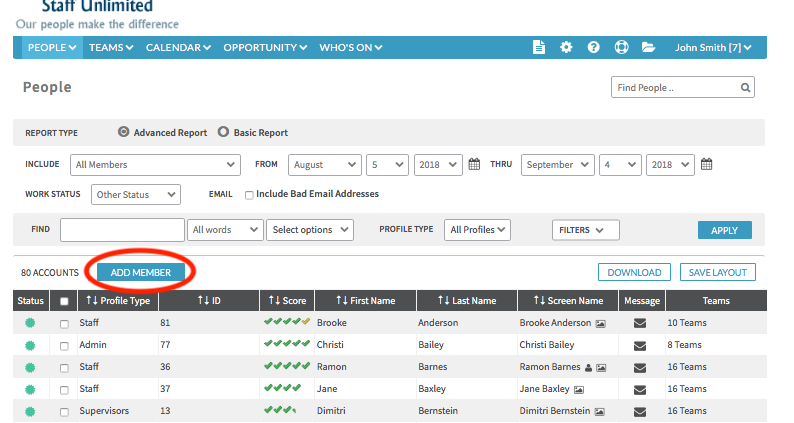
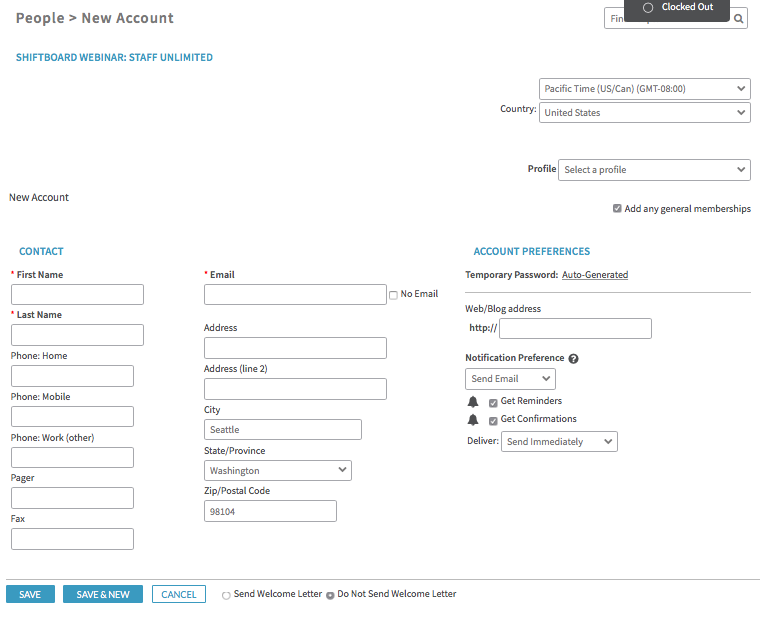
How to Add Members Using a Bulk Upload Template
Multiple members can be created at once using the Account Upload template. This is beneficial for organizations just starting with Shiftboard or experiencing growth. Shiftboard's easy-to-use template makes adding members to the site faster and more efficient.
To get started, download the formatted Excel spreadsheet using the link below:
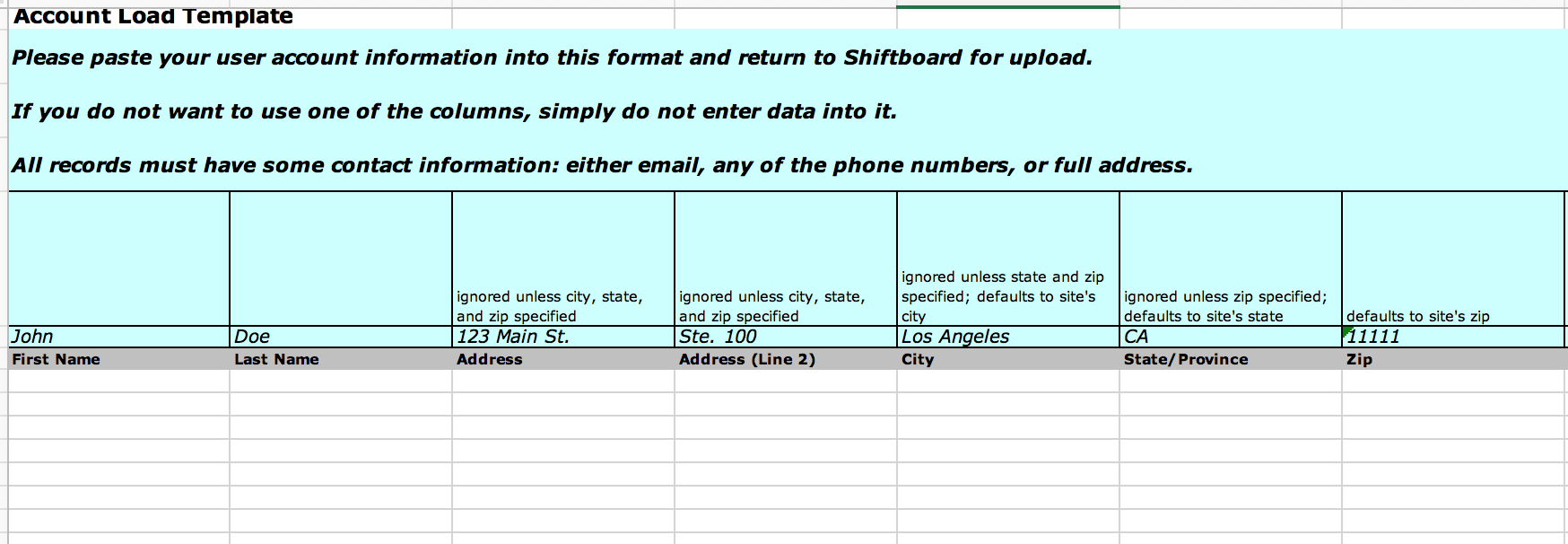
Similar to the other methods of adding members, input the first name, last name and valid email address of members.
Please note: When using the template option, the information added must reflect how it is written in the column header. After adding all required members' information, please email the saved Excel template to either your Onboarding Specialist or Support@Shiftboard.com, and we will upload the template.
