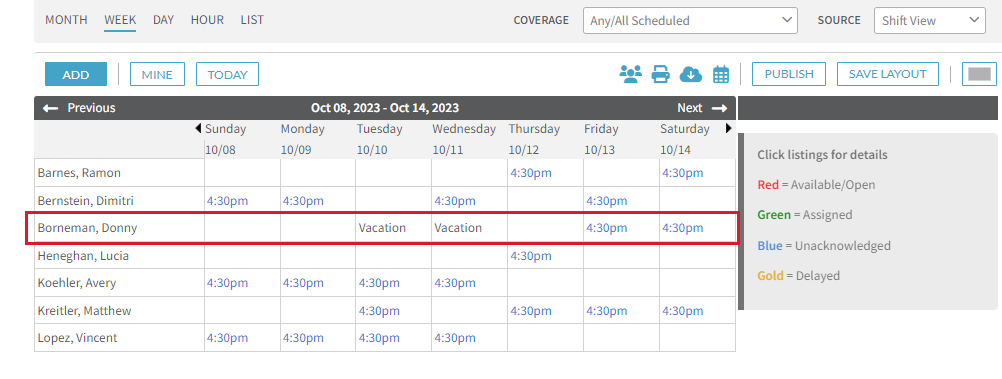Staff View Calendar
Administrators, Managers, and Coordinators can view the schedule by staff member. This provides easy insight into what days members are working throughout the week along with any time off they may have.
Setting Staff View Filters
- Go to Calendar > Schedules.
- Click on Week, then select Customize next to Staff View: Team/People.
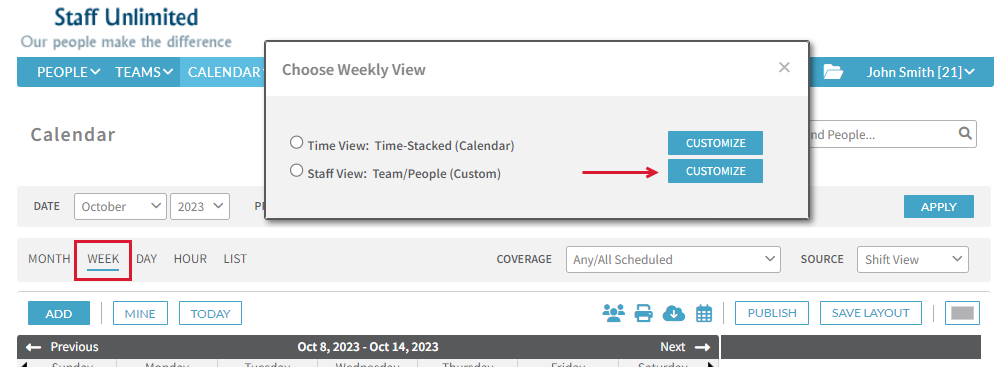
- Select the Layout options and which fields you want included. *Time-off Category is a new addition.
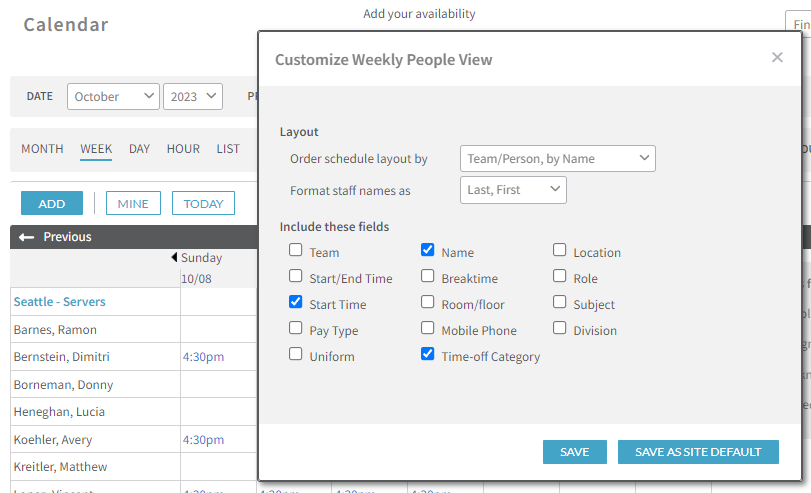
- Select Save for your own view, or Save as Site Default (Admins only) for everyone to view.
- If your layout is set to Team/Person, by Name, members with shifts across multiple teams will be displayed under each team they are working a shift for.
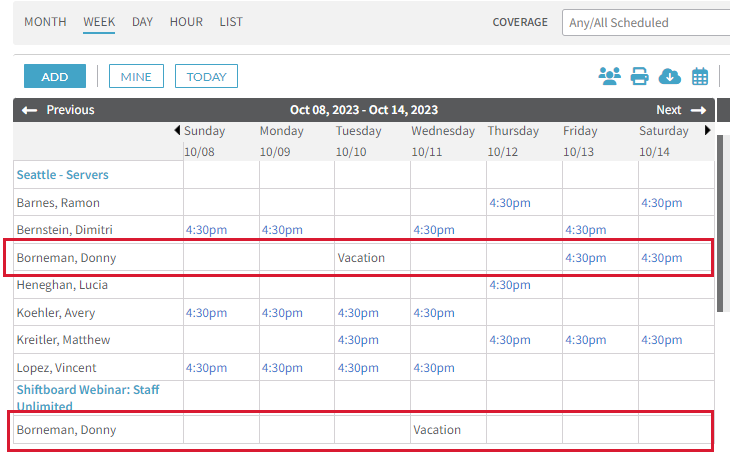
- If your layout is set to Person, by Name, you will see all shifts and time off on the same line.