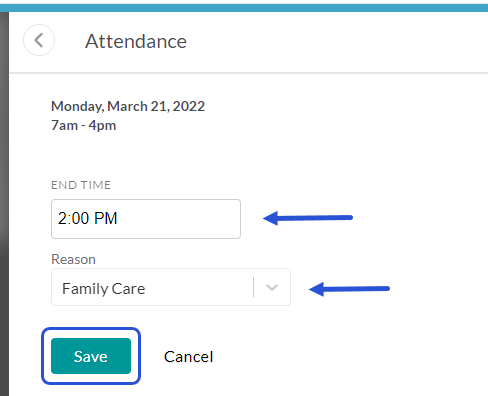Calling Out for a Shift
Overview
You may be able to use the Shiftboard app or website to notify your managers of expected changes to your scheduled shift. Depending on your organization's setup, you may call out, mark yourself as arriving late, or set yourself to leave early.
PLEASE NOTE: Not all organizations enable this feature for their workforce. If you do not see the action items below, please contact your manager directly to call out for your shift or notify them of your need to arrive late or leave early.
Calling Out
If your organization allows it, you can mark call out for your scheduled shift from the Shiftboard app or website by taking the following steps:
- Go to Schedule
- Select the shift you need to call out for
- Select Call Out
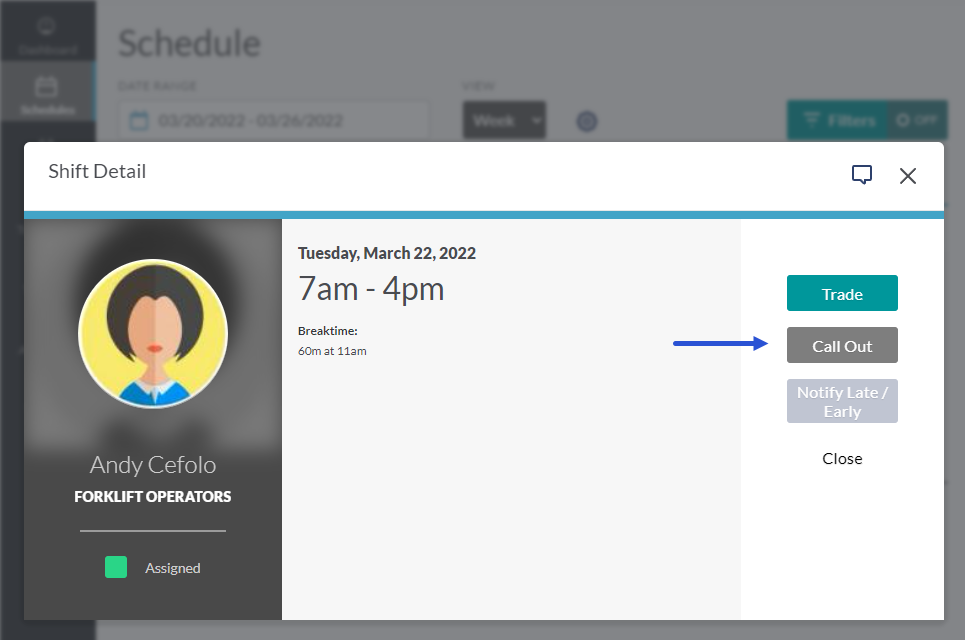
- Select a reason for your absence from the drop-down
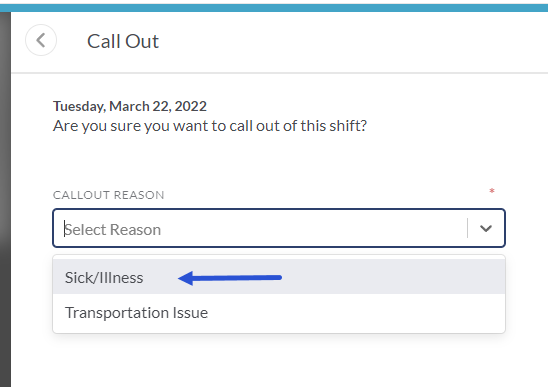
- Select Call Out
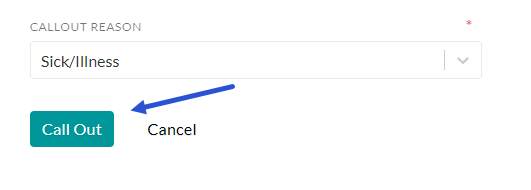
A notification will be sent to your manager alerting them that you called out for the shift.
Marking Arrive Late
If your organization allows it, you can alert your manager that you will be arriving late for your schedule shift through the Shiftboard app or website by taking the following steps:
- Go to Schedule
- Select the shift you need to arrive late for
- Select Notify Late/Early
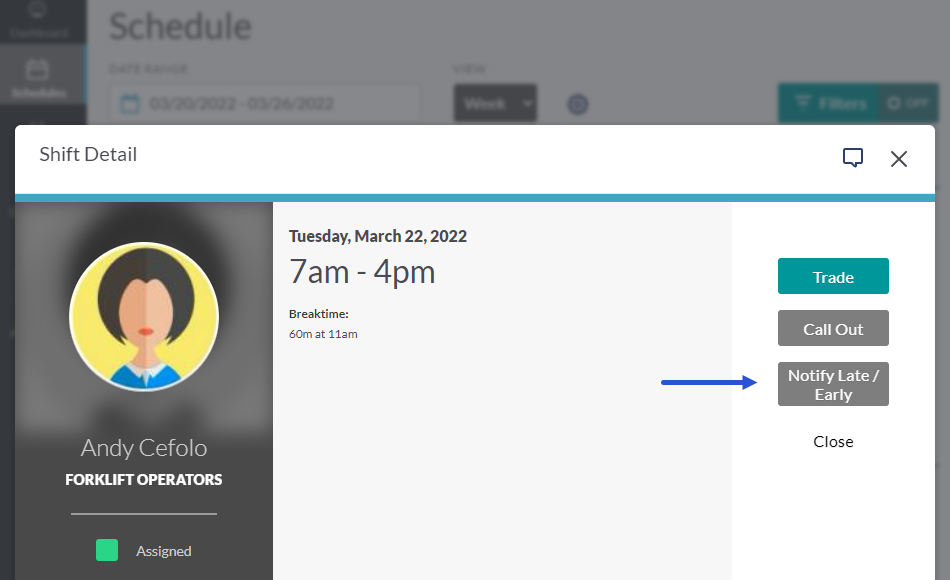
- Adjust the Start Time, then choose a Reason from the dropdown
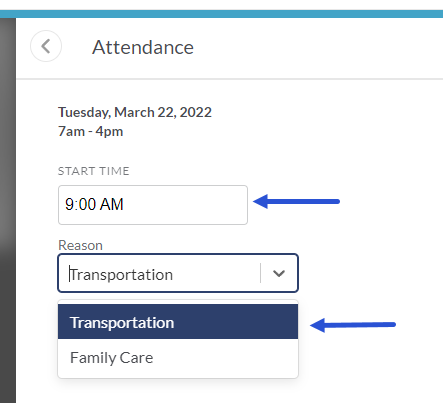
- Once you have the correct time and reason selected, click Save to send the notification to your manager and complete the process
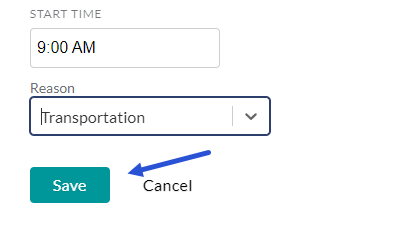
Marking Leave Early
If your organization allows it, you can alert your manager that you will be leaving early from your schedule shift through the Shiftboard app or website by taking the following steps:
- Go to Schedule
- Select the shift you need to leave early from
- Select Notify Late/Early
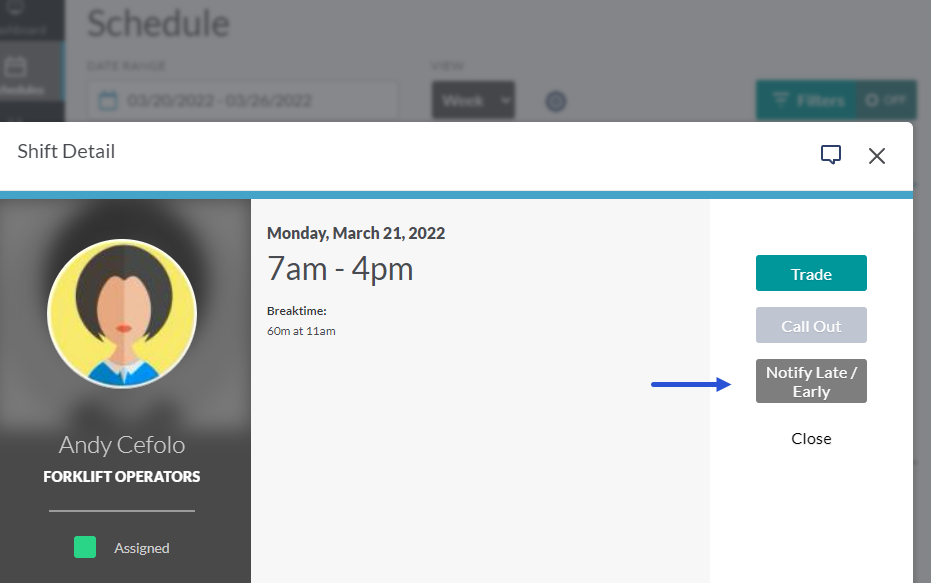
- Adjust the Start Time, select the Reason from the dropdown, and select Save to notify your manager