Bulk Tools: Multi-Select Action Workflow (Admin Console)
Multi-Select Action Workflow (Admin Console)
In order to provide a more ad-hoc bulk actions approach in ScheduleFlex, Shiftboard introduces the new ‘Select’ workflow in the Admin Console.
To activate the 'Select' workflow, go to your Calendar > Schedules and from there click on the 'Select' button which appears next to the 'Add' button on the left side of the screen.
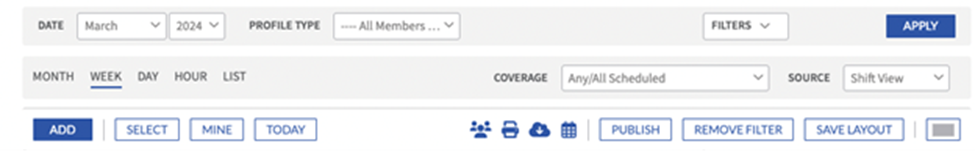
Once selected, the user is able to select which shifts they want to apply an action to through available checkboxes on each shift or through the ‘select all’. Note, the action will only apply to the shifts as appropriate to that action (ie if you select a mix of unpublished shifts and published shifts and action ‘ unpublish’, the action of unpublishing would only apply to those shifts not yet unpublished)

Once the appropriate shifts and action have been selected, you enter into the preview screen (similar to all other bulk actions workflows) which summarizes all shifts that will be affected.
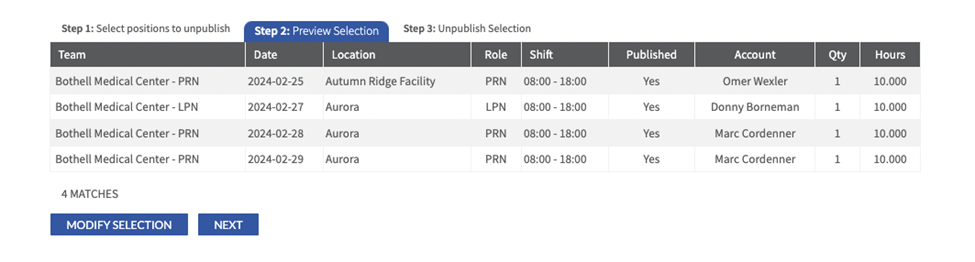
Once ‘Next’ is selected, you enter the final screen for the bulk workflows where you can then apply the desired action(s). After the process has been concluded the desired actions should be applied to the previously indicated assignments.
If you don't currently see the 'Select' option in your environment and would like to make use of it, please contact your Account Manager or the ScheduleFlex Support Desk for assistance in getting it enabled for your account.
