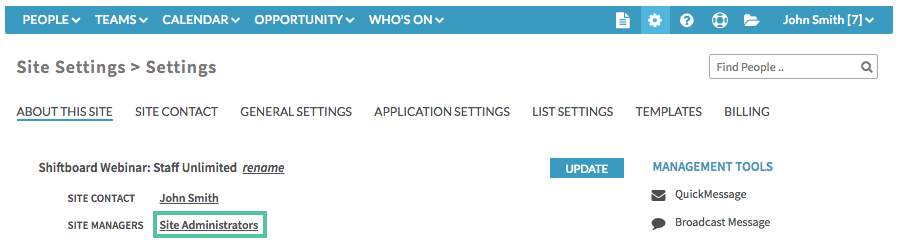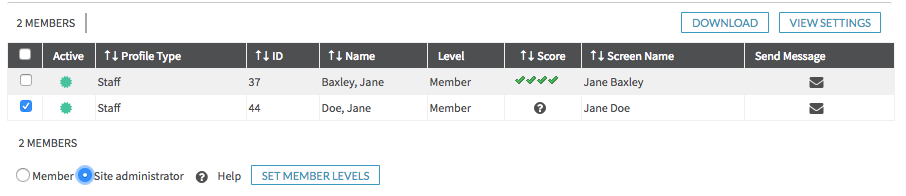Make Someone a Site Administrator
Site Administrators have global access to an organization's Shiftboard site and can delete users, change shifts, update financial and security settings, and make other edits to features or settings. If someone only needs visibility to all Teams' schedules, it may be better to make them a Manager of all teams instead. Only Site Administrators can make other people Site Administrators.
Make Someone a Site Administrator
- Click the Settings cog
- Click "Site Administrators"
- Check the box next to the person to make a Site Administrator
- Mark the Site Administrator option
- Click "Set Member Levels " at the bottom of the screen.