My Account - Mobile Interface
The My Account page lists your account information, and allows users to add/edit information and change password.
Viewing my account
To view the My Account page, click the arrow to the right of your picture, then choose My Account from the drop-down menu:
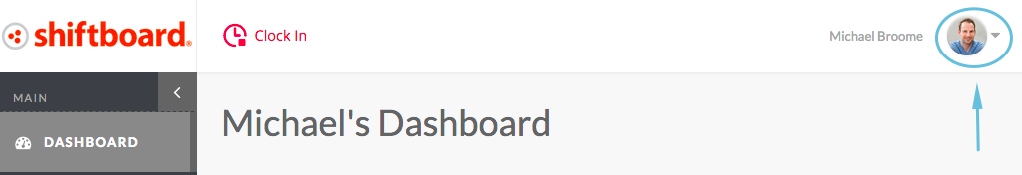
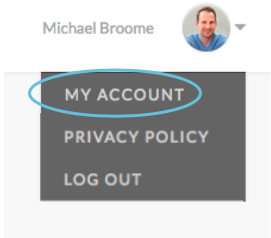
The My Account page has a minimum of one tab, but may have multiple tabs depending on your site configuration. All sites will have an Account tab.
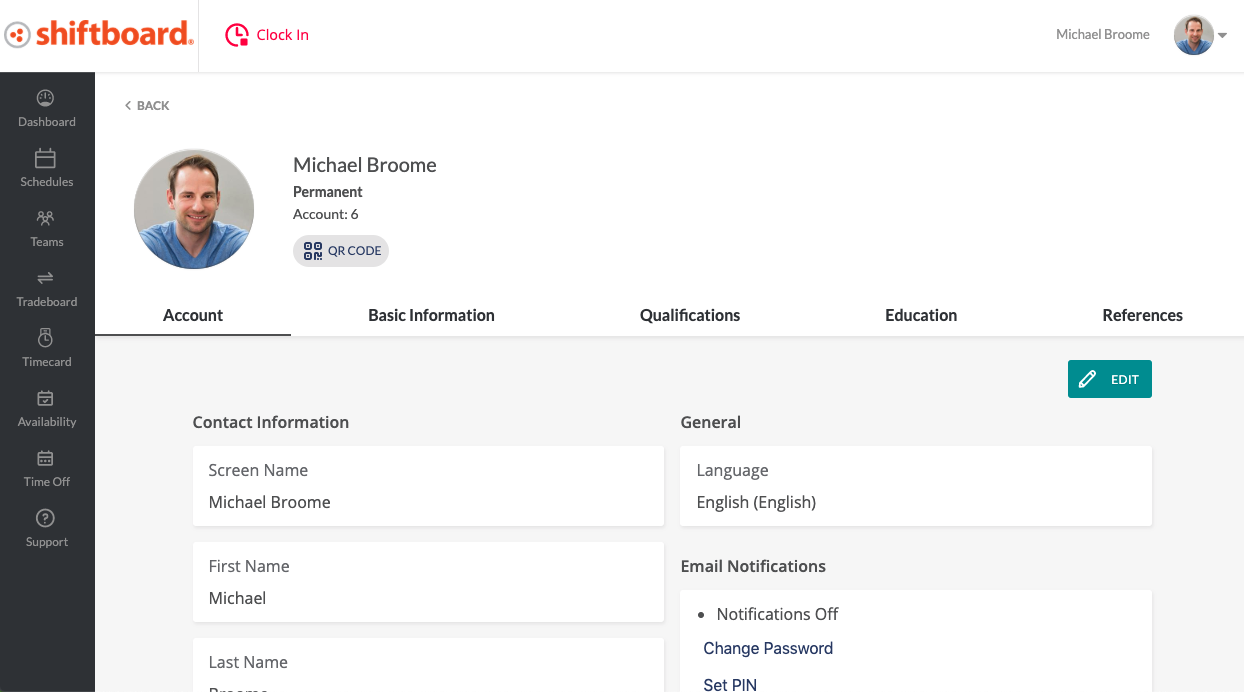
Account Tab
The Account tab includes Shiftboard account information, including avatar, name, ID number, contact information, language preferences, notification preferences, and more:
To edit your information, click inside a field to highlight the field, make changes, then click Save at the bottom of the screen. After clicking Save, a message will appear briefly at the top of your screen confirming that your account information was updated.
Profile Fields
Depending on your site configuration, you may have access to additional tabs in your Account. Click on the tab and select Edit to make changes to profile fields. Then, select save.
Change Password
To change your password, select Change Password from your account. Enter your current password, a new password, and click Update:
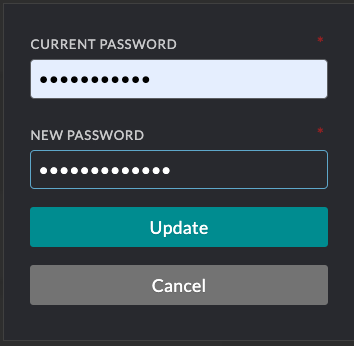
A message will appear briefly at the top of your screen confirming that your password was changed.

