Using the Admin Hold Status
Placing a member on Admin Hold is a way to retain historical information regarding a member while disabling access to your Shiftboard site. You may want to place a member on Admin Hold if they are on temporary leave or terminated. It is important to remember that deleting a member profile will permanently delete all of their historical information.
Placing a Member on Admin Hold
To place a member on Admin Hold, go to People > All Members and select the screen name of the member to be placed on Admin Hold. In the bottom right corner under Management Tools, update the dropdown from Good Standing to Admin Hold:
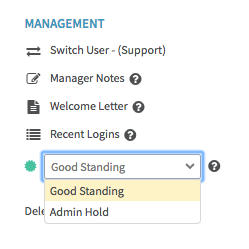
Next, a box will appear that will allow you to decide how to proceed with any future shifts assigned to the member. If you want all future shifts to be unconfirmed and unpublished, then change both of these selections to "yes". If you want the future shifts to remain as is, then leave these set to "no". Then, click update:
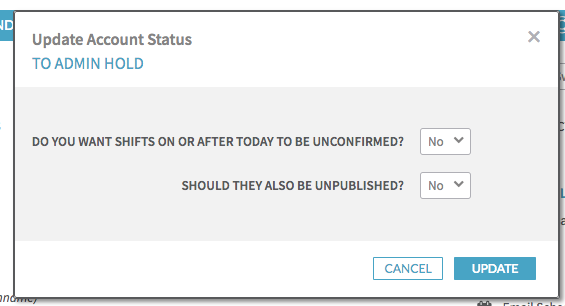
A confirmation box will appear confirming the change in the member status. If you need to change them in the future from Admin Hold to Good Standing, you would follow the same steps as above, but select Good Standing under Management Tools.
