Shift Reminders
Default Shift Reminders
Shiftboard Shift Reminders are automated messages that are delivered to workers before a scheduled shift. The reminder emails can be configured to add content to the standard message.
Navigate to Settings > Templates and locate Reminder/Confirmation Custom Message. Enter the message and click Update to save the changes:
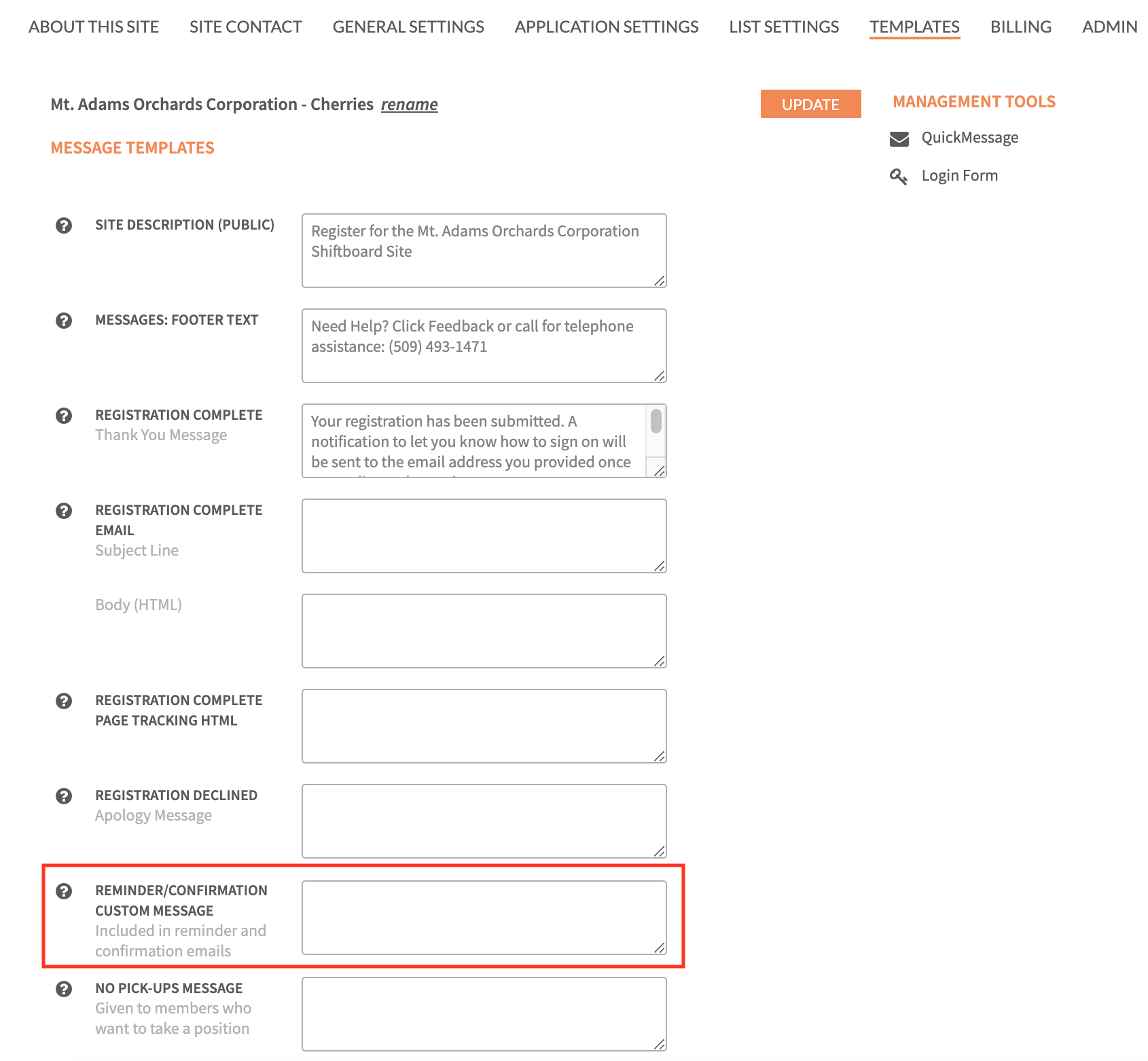
You can also configure the reminder sent for shifts of individual teams. Navigate to your team, then select Settings. Locate Reminder/Confirmation Custom Message and enter the text. Select Update to save:
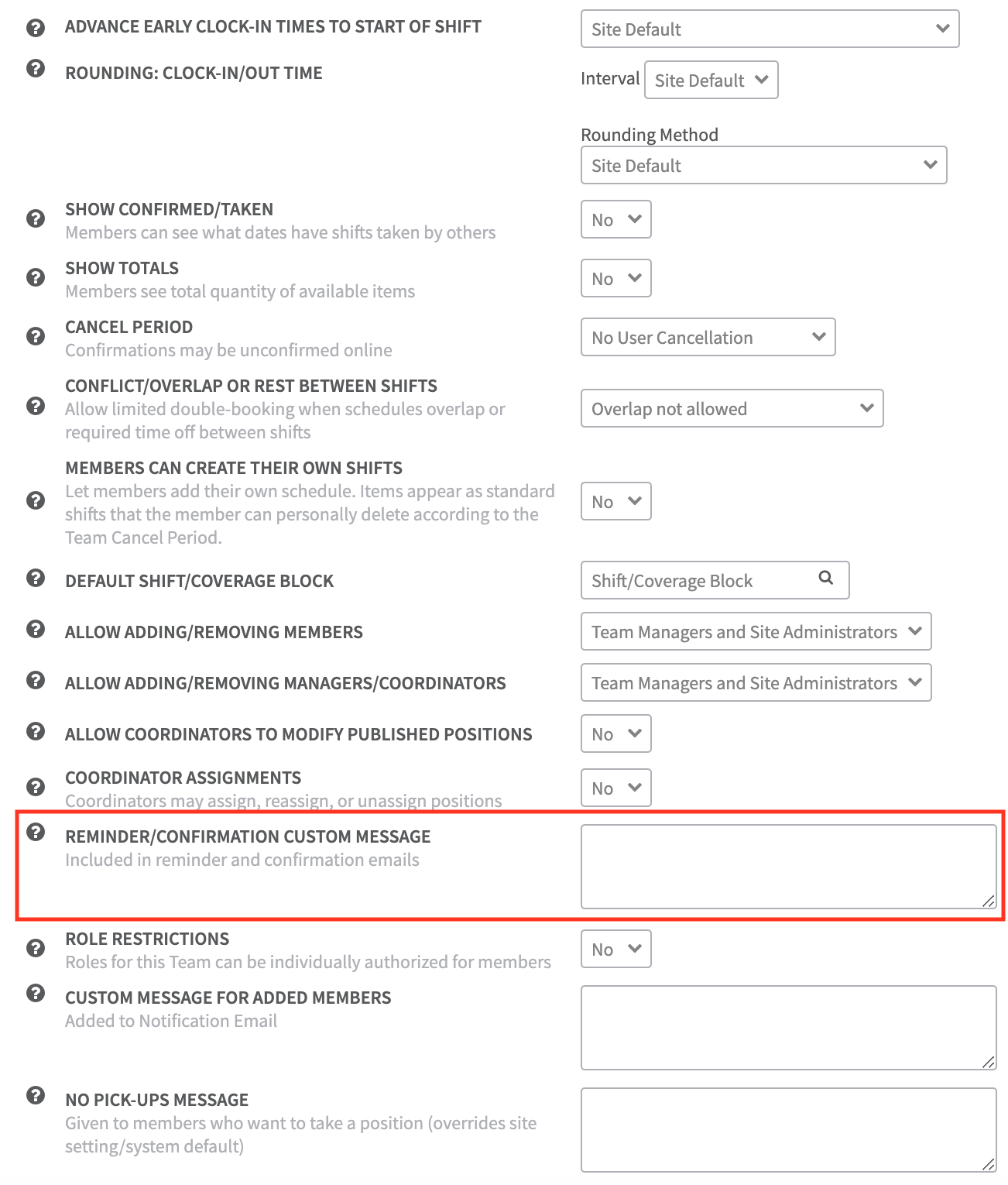
Set Shift Reminders Parameters
By default, Shiftboard's shift reminders are sent 48 hours before a shift begins. This can be configured by going to Settings > General Settings and clicking on Manage Shift Reminders:
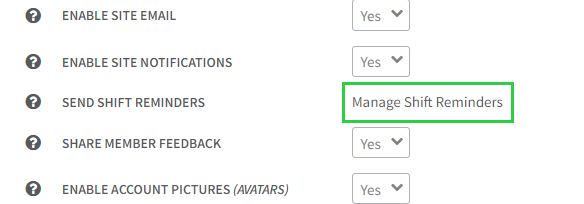
Update the settings to meet the needs of your organization and select Submit. Once the pop-up window closes, click Update to save the changes:
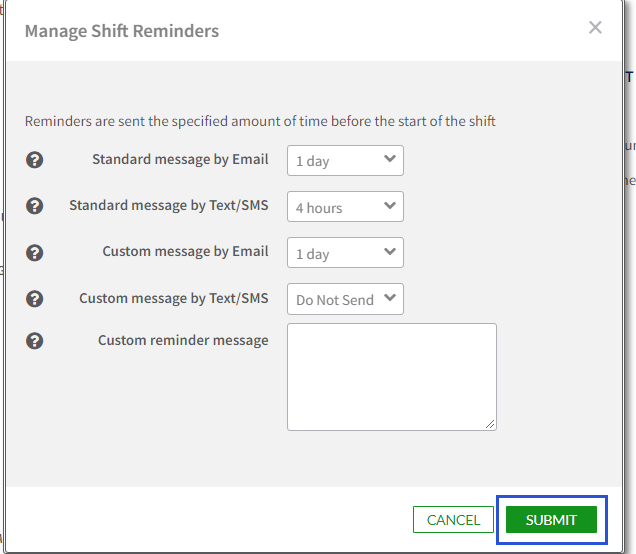
Standard message by email: By default, Shiftboard sends a standardized reminder with basic details about the shift to the person assigned to the shift two days before it occurs. This standard message comes from the site Template Settings, or individual Team Settings.
Standard message by text/SMS: Shiftboard can be set up to send a standardized text message reminder to the person assigned to the shift the indicated amount of time before it occurs. The message will include date, time, and a link to the shift.
Custom message by email: Shiftboard can be set up to send a customized email message reminder to the person assigned to the shift the indicated amount of time before it occurs.
- These messages are generally used in conjunction with the standard reminder messages, as they do not contain any shift information.
- Custom email reminders also include any Reminder Custom Message and Footer text entered in the Template Settings area, along with a link back to your Shiftboard site.
Custom message by text: Shiftboard can be set up to send a customized text message reminder to the person assigned to the shift the indicated amount of time before it occurs.
- These messages are generally used in conjunction with the standard reminder messages, as they do not contain any shift information.
