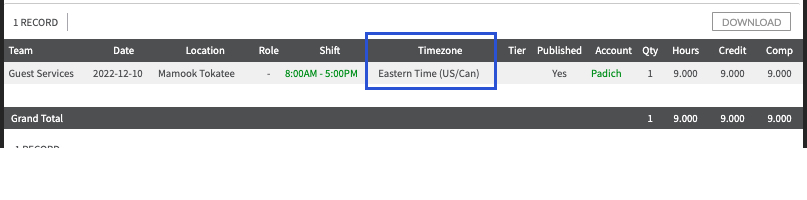Time Zones
ScheduleFlex now makes time zones more visible throughout the product. The time zones can be added to the site based on where shifts are created. Schedulers can choose the shift time zone as they create or edit shifts. Reporting will now reveal the time zone set for the shift and there is no longer a need to convert shifts to match the site time zone!
Set Up Available Time Zones
To select the time zones available to your scheduling team, go to Settings > General Settings. Select the correct time zone from the drop down to add it to the list. If you need to remove one, simply double click the time zone you wish to remove.
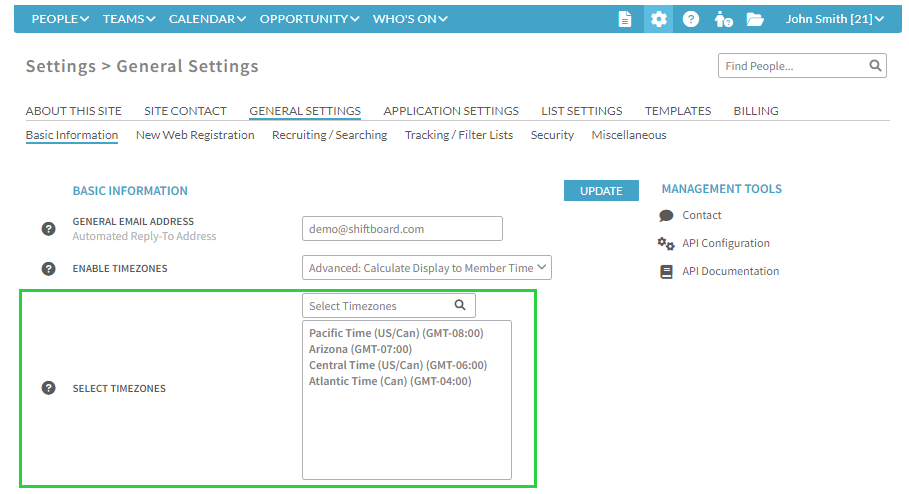
View and Select Time Zones in Shifts
Once the time zones are set up, schedulers can choose the appropriate time zone for that shift in the drop down menu under the shift times.
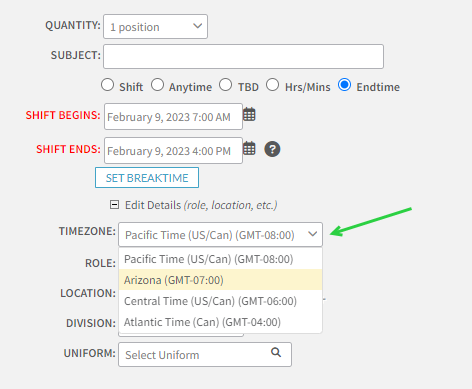
View Shift Time Zones in Reporting
Reports containing shift data will now also include the time zone.