Shift Deletion Audit Report
ScheduleFlex now has an audit trail for deleted shifts up to 30 days in the past. The Shift Deletion Audit report will show who deleted the shifts and when it occurred. You can download all the shift details in an import file to easily add back into the schedule.
To view deleted shifts, navigate to Reports, select Shifts, then Shift Deletion Audit:
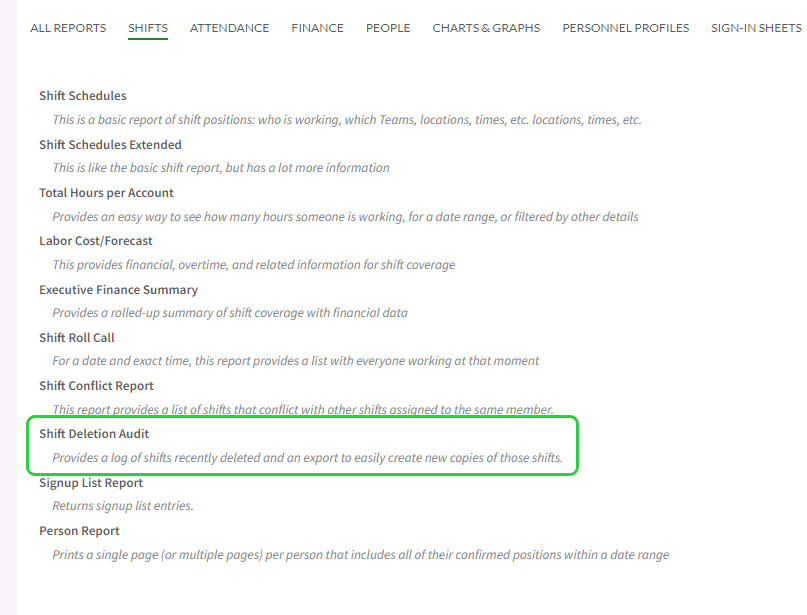
To filter for deleted shifts scheduled on a specific date or date range, select the radio button for Scheduled For and add your date range along with any other relevant filters, then select Get Report:
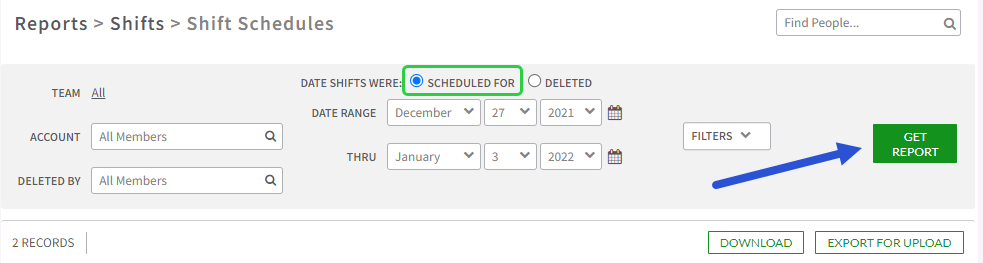
To view shifts deleted on a specific date or date range, select the Deleted radio button and additional filters, then Get Report:
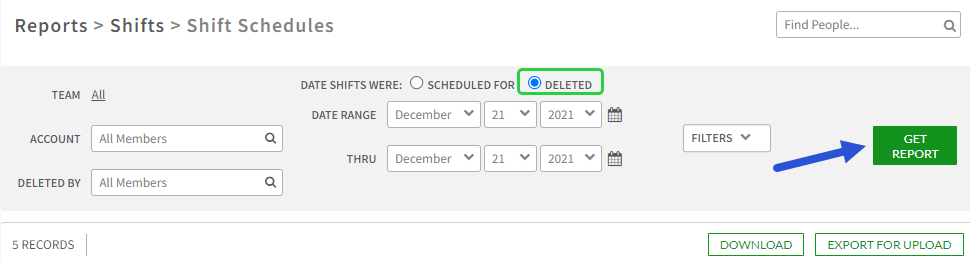
If shifts were deleted by accident and need to be uploaded back to the system, select Export for Upload:
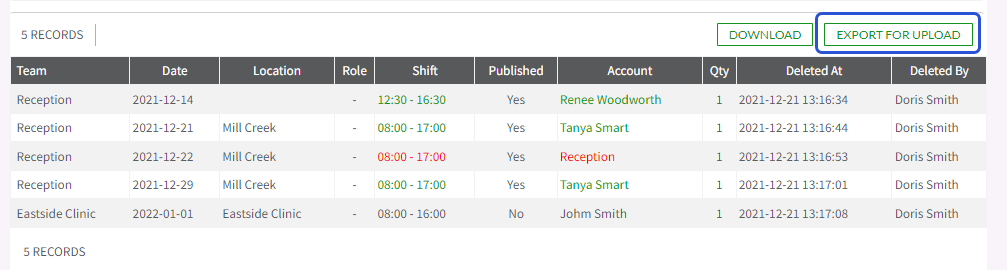
To enable this report, please contact support.

