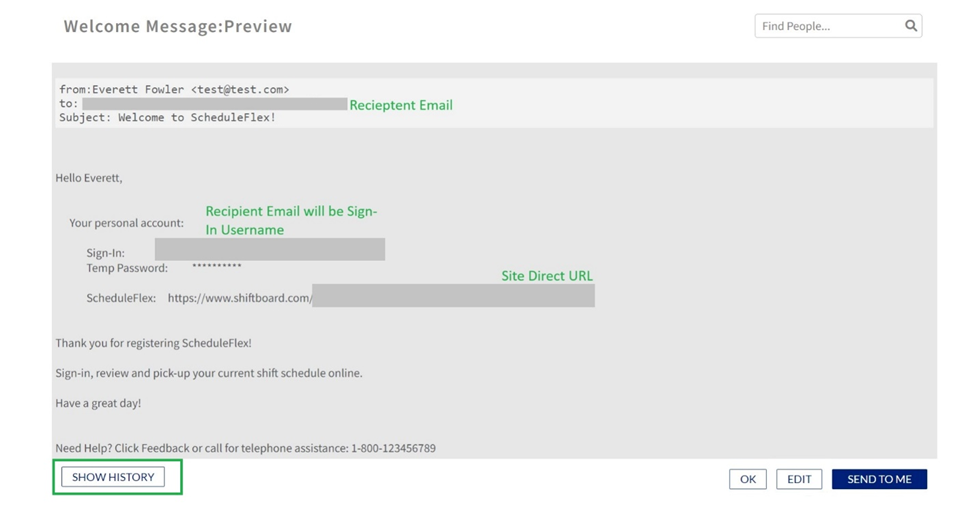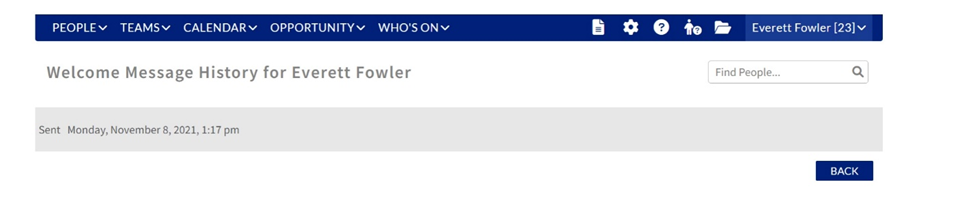Welcome Letter
Welcome Letter
Access Level
- Site Administrator
- Manager
The Welcome Letter tool allows you to connect to your new users by providing them a greeting to the site as well as temporary login credentials.
Accessing the Welcome Letter
To find the Welcome Letter go to Site Settings>About This Site>Management Tools>Welcome Letter.
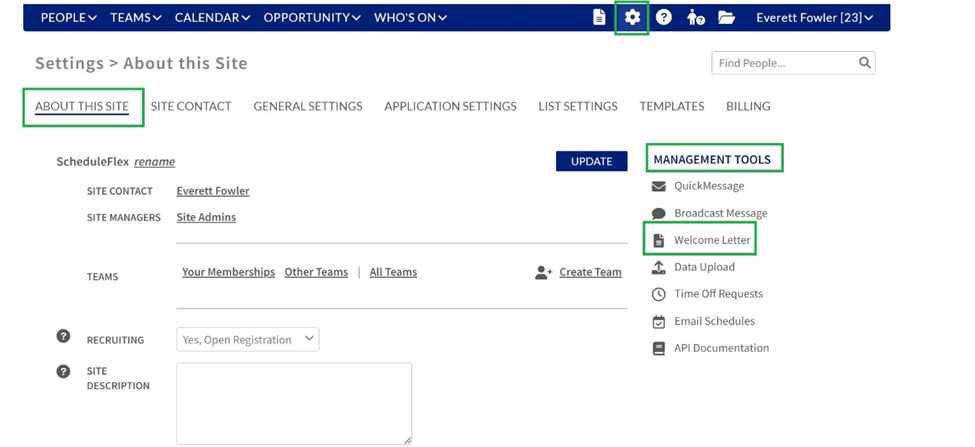
On the Pop-Up, you will have both Editing and Sending options.
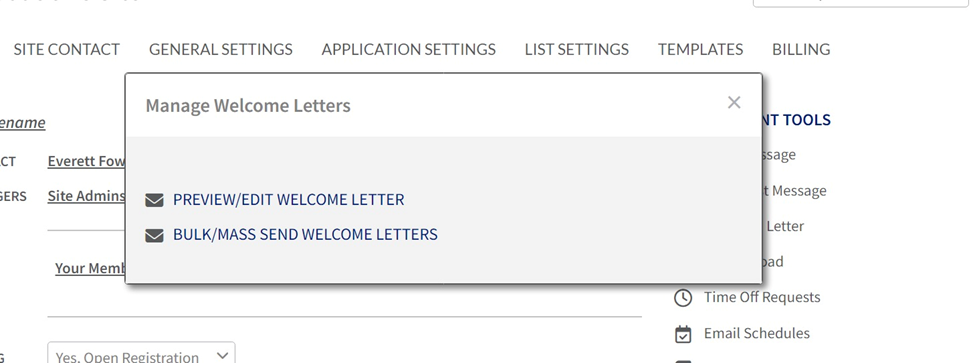
How To Edit
To start editing, click the Preview/Edit Welcome Letter link which will take you to a Preview of the Welcome Letter, click Edit.
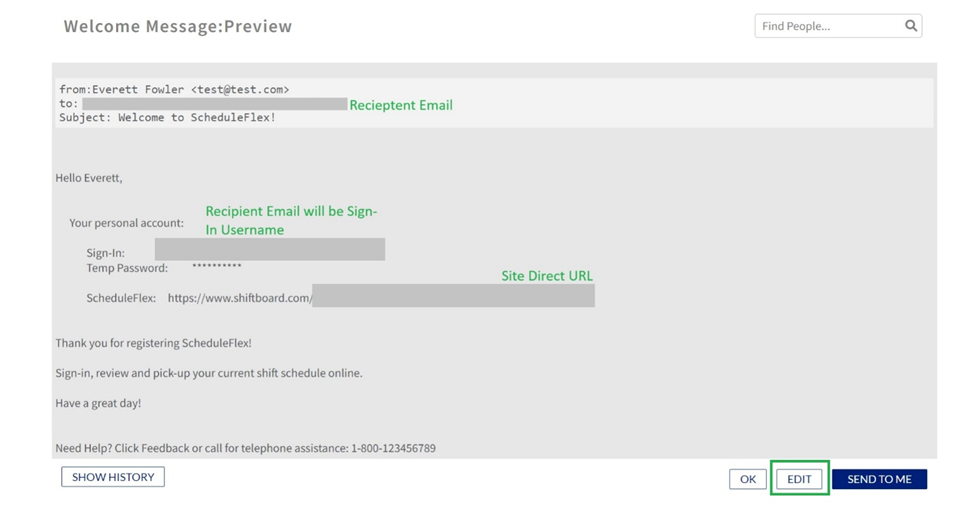
On the Edit Page you will have the options to update the Subject, the Salutation, and the Message. Once changes have been made, click Update to finish.
Please note, that both text fields will have a character limit. (128 for Subject and 10,000 for Message Body).
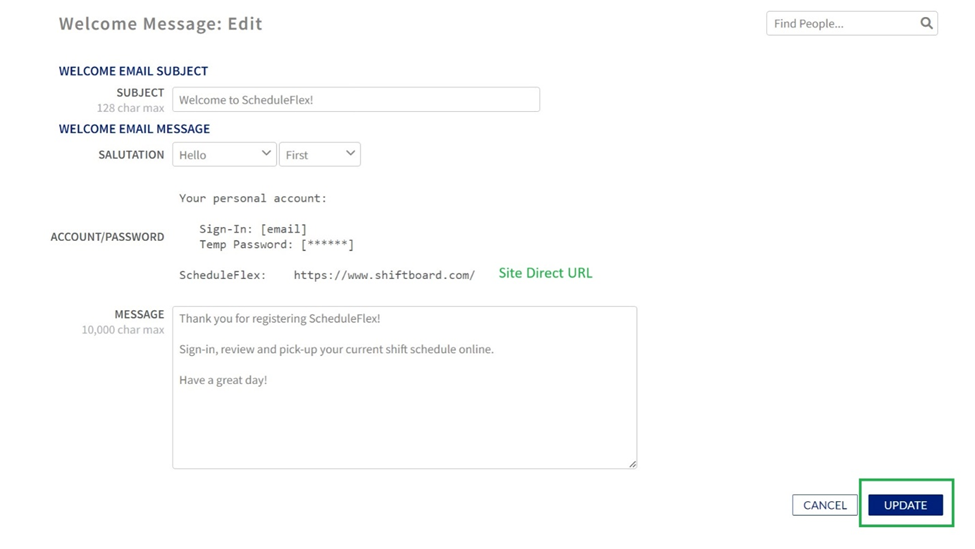
Sending
Bulk Welcome Letter
To send Welcome Letters in bulk, first select the Bulk/Mass Send Welcome Letter.
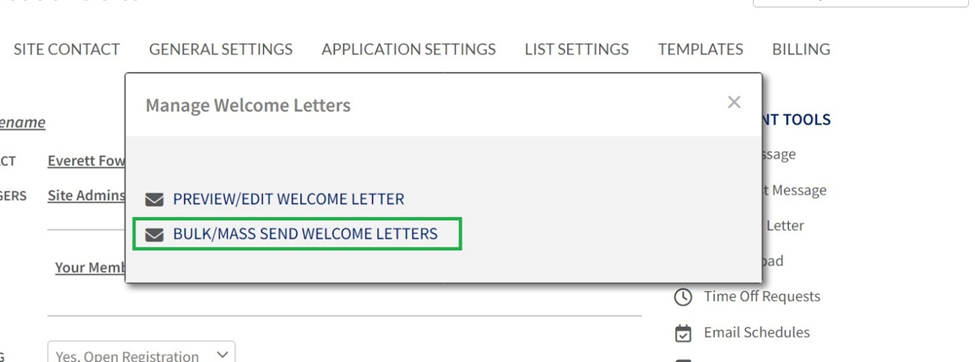
On the pop-up, you will have dropdowns that will allow you to filter your recipients.
· Team – Pick a specific Team
· Profile Type – Pick the Profile Type
· Send To – Send to All or Members that have not received one
o Never Received
o All Members
o Not Received in last 1-24 months
Before sending, you do have the ability to Preview.
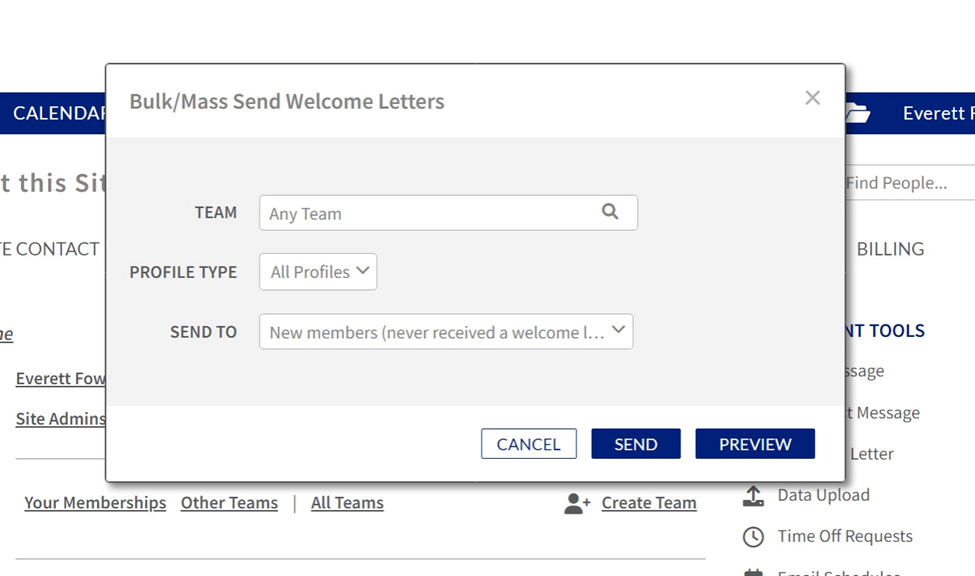
Additional Welcome Letter functionality
Admins also can check to see if and when a Welcome Letter was sent out.