Join Sign-Up List - Mobile Interface
At your manager’s discretion, shifts can be created with a Sign-Up List. This sign-up list is created for published shifts and you can add your name to the list for the shifts that you want to work. If you are chosen from the list, the shift will appear on your schedule and you will be notified that you have been assigned a shift.
Join the Sign-up LIst
- Go to Schedules and select a shift displaying the sign-up list icon
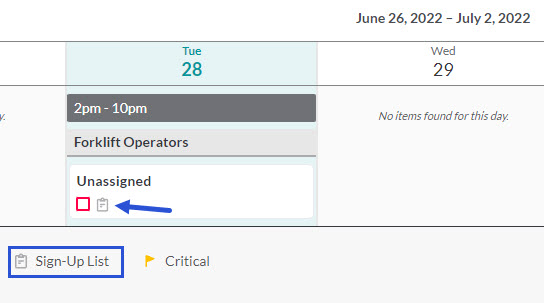
- On the Shift Details page, select Sign-Up List
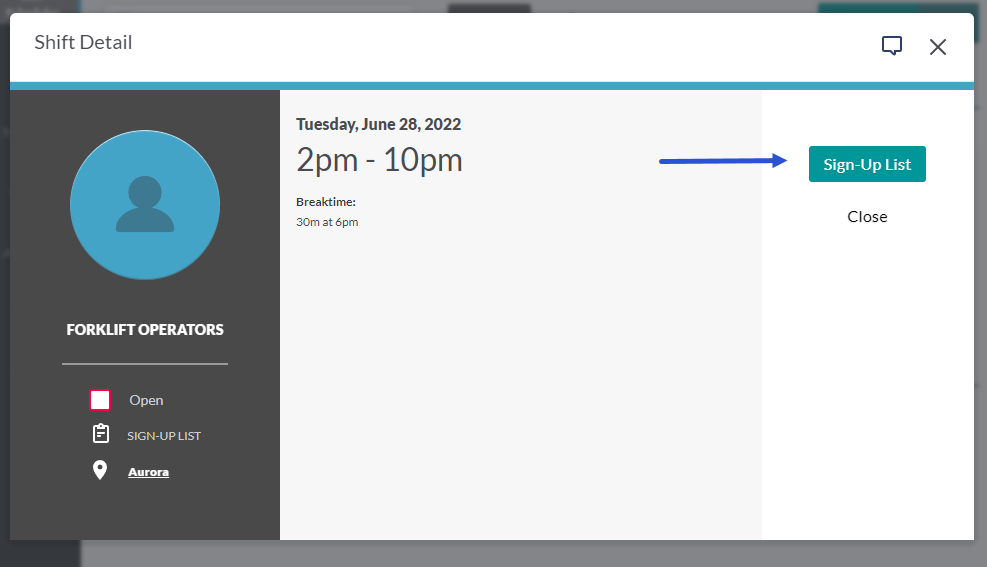
- Add message to your manager (optional), then click Sign Up
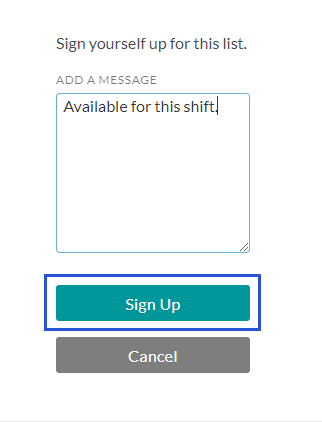
- You will be returned to the calendar and a message will appear briefly at the top of the screen notifying you that you have been added to the sign-up list
Removal from the Sign-up List
- To remove your name from a sign-up list, click on the shift
- Select Sign-Up List, then Remove Me on the confirmation page
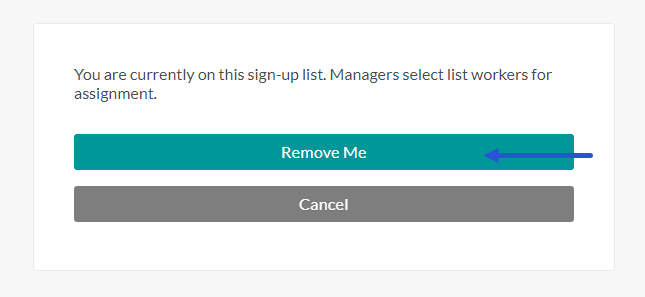
- After clicking Remove Me, you will be returned to the calendar and a message will appear briefly at the top of the screen notifying you that you have been removed from the sign-up list.

